[Live webinar] Unlock the power of group work with peer-to-peer learning
chevron_right

Group work is key to nurturing a great many practical skills: communication, collaboration, problem-solving, critical thinking, negotiation, and more. However, the success of group work depends on many factors, one of which is how groups are allocated. In this article, we will discuss a useful way to form diverse and equitable groups that promote active engagement and accountability among students.

Team-based collaboration or collaborative learning has been recognized as a critical learning technique that promotes higher-order learning outcomes, increased motivation, and real-life skills development. However, “no collaborative project is without risk”.
Facilitating group work can be notoriously difficult, due to several risk factors associated with it, namely: the diversity of team members, communication barriers, and lack of accountability and responsibility. One of the main contributors to these risks, as identified by researchers, is the poorly structured groups that demotivate students from effectively communicating and collaborating.
Hence, instructors must optimize the team selection process to design teams in which students are encouraged to collectively work together and tackle challenges. So what does that look like?
To design heterogeneous groups that include learners with diverse knowledge and cultures who may complement one another effectively and enhance each other’s strengths, the instructors must have a thorough understanding of each student’s background and learning styles. Issuing a survey can be effective in gaining such understanding. An effective survey investigates several areas such as students’ preferences for communication and work environment, availability, skills, learning goals, and expectations, among others. Based on students’ responses, instructors proceed to place students together, encouraging inclusivity and group dynamics.
Below is a summary of this group formation method.
Step 1: Student survey design and completion
Instructors set up questionnaires to ask students about their backgrounds and group work preferences. They then distribute the surveys to students and explain the objectives of this activity.
Step 2: Survey responses analysis and group structure
Instructors collect the survey responses and proceed to analyze the information. Based on this input, instructors group students who answered similarly (to ensure compatibility) or differently (to complement each other).
Step 3: Announce the assigned groups and assignments start
Students are informed of their assigned groups and get ready to start their assignments.
This method allows for forming inclusive and well-balanced groups of students with diverse skills that can complement each other. However, the implementation can be challenging and overwhelming, when it comes to processing the survey data and facilitating the survey in large student cohorts.
Scaling effective team-based activities is a crucial need for institutions, according to Koos Winnips, Educational Advisor of the University of Groningen:
“We want to help lecturers, who are in charge of groups of 600 students and want to make the teams as effective and diverse as possible… With our large course, some are of 900 to 1000 students, we need something scalable. We want to form mixed teams, in terms of content, in terms of cultural composition because diverse teams are more effective in a way that you have a good mix of skills and types of people.”
This is where technology comes in, allowing for automation and optimization of each step, reducing the workload, and saving faculty plenty of time.
Group Formation is the tool that helps institutions achieve this goal. As a result of our collaborative effort with the University of Groningen and Vrije Universiteit Amsterdam (VU Amsterdam), Group Formation aims to revolutionize how student groups are created during collaborative activities to improve students’ motivation, learning experiences, and outcomes.

So how exactly can this tool help you to optimize the team selection process? The following section will provide a clear explanation.
With Group Formation, instructors can easily configure a student survey with multiple choice or open questions, decide on the number of students per group, and then set deadlines to complete the survey.
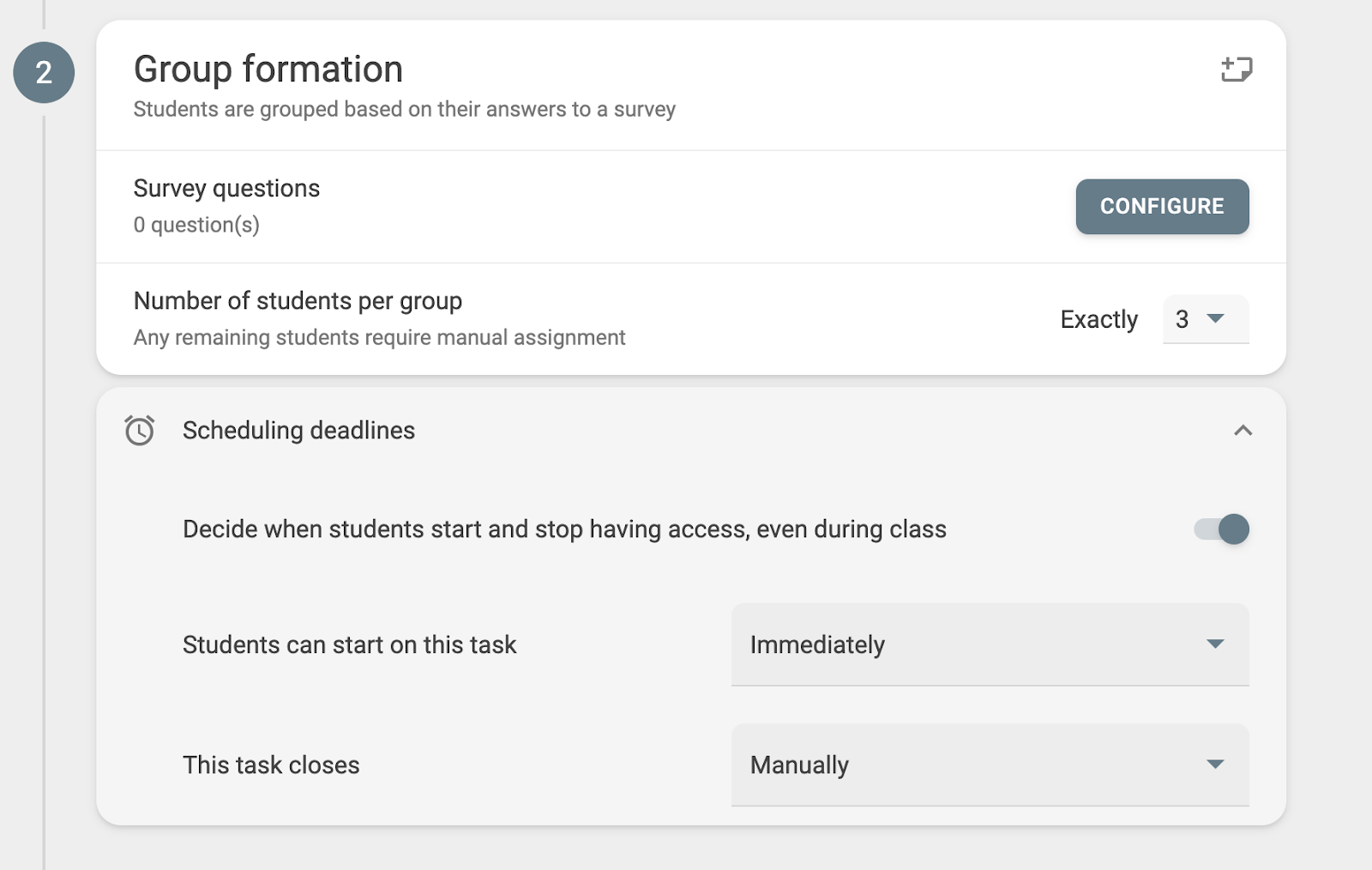
When crafting the surveys, instructors should decide on the parameters that decide the group selection. They can be student availability, preferences for communication and work environment, skill sets, and learning goals. Deciding on these helps with forming the survey questions and the later group allocation step.
Read more: Example questions for better group formation survey
The created surveys can be saved and turned into shareable templates to be used in other courses or by other faculty members.
As students complete the survey, instructors can oversee the progress to ensure smooth execution. Group Formation provides access to real-time data and analytics that show student participation and potential risks to be addressed.

Once all students complete the survey in Group Formation, instructors can access the survey data and set up groups by clicking on the “Form groups” button.
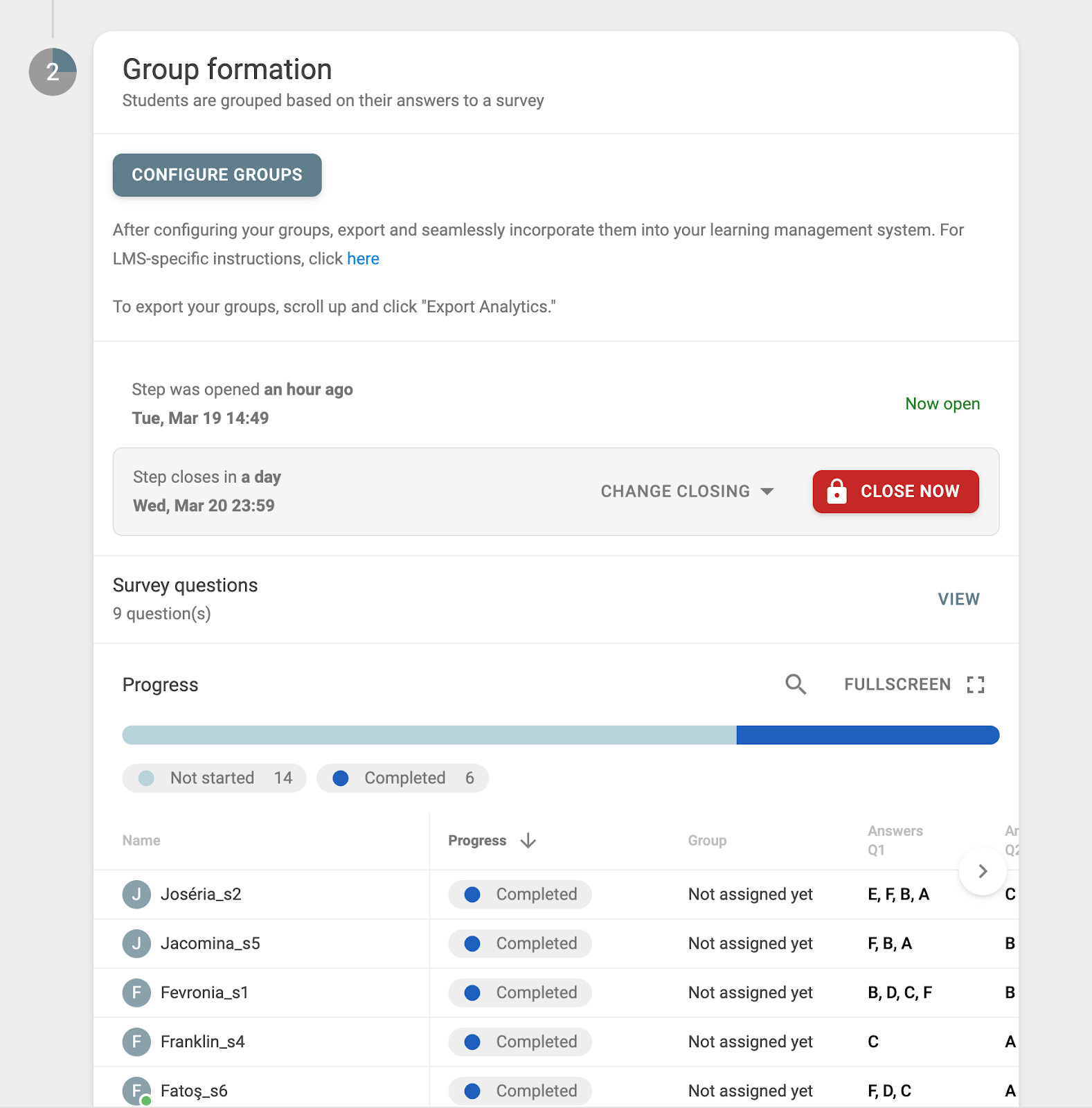
Driven by a powerful algorithm, the tool automatically assigns students to groups based on the parameters (diversity, skill sets, preferences, etc.) determined by instructors during the survey step.
Once generated, the auto-generated group structure can still be reviewed and adjusted manually by teachers.

The groups, once generated, are immediately available in FeedbackFruits activities or easily published to the LMS to be used for the intended team-based assignments.

For more information on how to use Group Formation as part of collaborative learning activities, check out the following team-based activity designs:
Not only does technology-enhanced group selection help enhance the collaborative experience for students, but it also opens up in-depth discussions on what factors contribute to effective teamwork. As Dr. Winnips remarked:
“By comparing results between faculties, we can learn from each other to make better teams. The tool gives a concrete and specific way to initiate a good dialogue between people on what are the good ways to make teams.”
Do you want to elevate your group projects? Check out Group Formation or connect with one of our colleagues and let us help you.

Explore how to best implement active learning strategies with deep understanding of different modalities

FeedbackFruits announces partnerships with many institutions worldwide over the past 4 months

An overview of the state of competency-based education (CBE) in higher education around the world